Loading a background image
You can have a background image for your 3D window instead of flat color or gradient.
To select and open a background image:
-
Click the Edit Background icon
 on the 3D render tool bar
on the 3D render tool barThe 3D Background Color dialog opens:
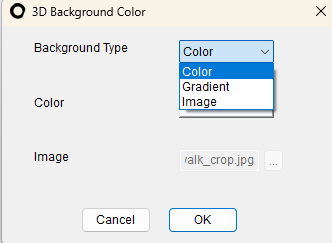
-
In the Background Type drop down menu select Image
-
in the Image field, Browse for and select the desired image:
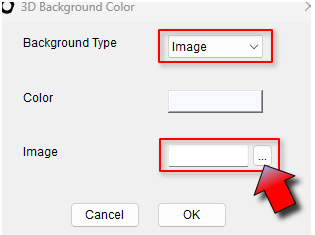
-
Click OK to Apply.
The image is loaded as a background in the 3D window.
 See also:
See also: